Imagine this: You log onto Amazon Seller Central to take a look at one of your recent payouts. To your surprise, the amount Amazon paid you is pretty anemic compared to how many units you sold. Shouldn’t you be taking home more money than that?
Unfortunately, this is a pretty common scenario. There are a lot of fees associated with selling on Amazon, and not every seller is fully aware of them. So in this article, we’re going to cover all of the fees involved with selling products on Amazon, whether you sell FBA or FBM.
TLDR: Try Amazon’s Revenue Calculator
This article is a little long, so if you want to just see how much it would cost to sell one of your products, and what fees would be involved, try Amazon’s revenue calculator here:
Selling Plan Fee
It all starts with what kind of Seller Account you have. Amazon offers two basic levels of selling plans: Individual and Professional. Take a look at the screenshot below to see the differences between the two plans, and the difference in price:
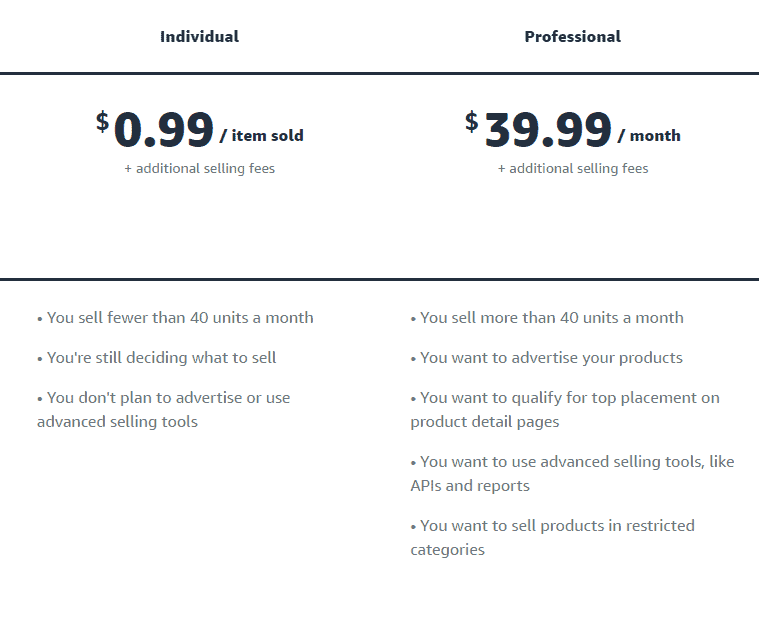
Honestly, if you plan on selling any significant amount of product, our recommendation is to always go with the professional selling plan. As Amazon states, the individual selling plan is really for sellers experimenting and getting their feet wet. It seldom makes sense for an established business to use an individual selling plan.
Aside from being cheaper than the individual plan (if you sell more than 40 units a month), the professional seller plan also has a number of tools and resources available that you should take advantage of.
Selling Internationally
If you sell in more than on Amazon marketplace, you may have additional subscription fees, depending on how you set up your selling accounts in those marketplaces.
By default, if you’re selling in the US, you have the option of creating listings and selling in Amazon.ca and Amazon.com.mx. But you can sell in more marketplaces, and the approach you take to doing that affects how much you pay Amazon in selling plans.
Amazon has what’s called a “Merged” selling account, where you can access all of your marketplaces through the same Seller Central portal. If you sell in multiple marketplaces this way, then you won’t pay more than the $40 a month in subscription fees.
However, if you go to each marketplace website separately and register, and you sell in all of the available marketplaces, you could end up paying over $200 in subscription fees.
It’s all very confusing, so fortunately, Amazon has a page that makes a little more sense out of it here: https://sellercentral.amazon.com/help/hub/reference/popup/201841950?ie=UTF8
Since we recommend most sellers start by selling in the US anyway, we would also recommend that you expand into other marketplaces using the merged system, instead of registering for each marketplace individually.
It’s worth noting, though, that you can merge marketplace accounts after you’ve registered for them separately, and that will decrease the total amount you pay to $40/mo. So that’s good news.
The Referral Fee
No matter what selling plan you choose, Amazon’s going to find other ways to get money from you in the form of fees. The most applicable of these fees is the “Referral Fee.”
For every sale on the Amazon platform, for almost every product category, Amazon takes 15% of the gross sale amount. They do this for all sellers, for every unit they sell.
There are some discounts that you can access, depending on what programs you enroll in. For example, if a product subscribes to one of your products and that customer is subscribed to at least 3 other products in the Amazon marketplace, then Amazon will technically only take 10% of the sale price of the product, and then give the customer a 5% discount. This specific decrease in referral fees doesn’t change how much you get from the sale, but it does change how much the customer pays, which may increase your conversion rate.
And some product categories don’t have a 15% referral fee. For example, consumer electronics only has a referral fee of 8%, which is nice. But some other categories are more expensive. For example, the apparel category has a 17% referral fee, which is no fun.
For the vast majority of categories, the number you’re looking at is 15% for the referral fee, but you can find the full list of referral fees here: https://sellercentral.amazon.com/help/hub/reference/GTG4BAWSY39Z98Z3
Advertising Fees
The fees you have the most control over are advertising fees. When you set up ads, you can set budgets to ensure you never spend more than you can afford. But even though you can set your own budget for advertising, monitoring and managing that spend can be a little bit trickier than “set it and forget it”.
Advertising Charge Method
By default, Amazon will take your advertising spend from your generated revenue. While this might be a good option for some sellers, we generally recommend setting up a separate charge method for advertising.
One of the reasons for this is that Amazon handles payments to sellers in a unique way. Generally, Amazon will hold some of your revenue in reserve each pay period, which is every 14 days. But then Amazon assesses advertising every 30 days. So you can imagine how convoluted this can make tracking revenue and spend. Some charge cycles, you’ll have advertising assessed, others you won’t.
Additionally, if you set up a credit card for advertising billing, you can collect points in whatever program you have with your banking or financial institution.
How Much to Spend in Advertising
This also begs the questions “How much should you spend on advertising?”
Although each seller has unique circumstances, the industry standard (and what we recommend) is between 5-10% of gross sales. So if you’re a smaller seller, doing $10,000 in sales each month, then your budget should be between $500-$1,000 each month.
But it all depends on your strategy. If you’re in the consumables space, you might want to spend more in advertising because you can recover costs in recurring customers. And if you have a commodity product that’s a one-time purchase, you might want to spend less.
You might also have times when you spend more, and times where you spend less. But you should always spend the amount that helps you achieve your business goals, whatever those are.
FBA Fees
For the vast majority of sellers on the Amazon platform, it’s a good idea to fulfill your product through Amazon. This gives you the “Prime” badge on your listings, which dramatically improves your conversion rate and sales.
But doing FBA (Fulfilled By Amazon) can be costly, so it’s important to understand the costs associated with fulfilling your products with Amazon’s services.
Inventory Replenishments Cost
The first cost associated with selling your products FBA is the shipping expenses to get your products to Amazon’s warehouses. These are known as “Inventory Replenishments.”
Many sellers are able to ship their products from their manufacturers directly to Amazon. But not every seller is able to get this to work–especially if they’re smaller sellers, sending smaller shipments. This means that you’re paying for shipping from your manufacturer to your warehouse, warehouse fees, and shipping fees to get your products to Amazon’s warehouses, all before the customer can buy your products.
There’s no good “rule of thumb” for how to estimate shipment fees. But you’ll need to consider your shipping to Amazon as a separate fee from the fee Amazon charges you for fulfilling your product.
Inventory Placement Fee
Amazon has lots of fulfillment centers all over the US and globally. In order for them to get products to customers within the 2-day shipping window, they need to have a little bit of everything at every fulfillment center.
This means that if you’re sending in an Inventory Replenishment, odds are the fulfillment center you’re sending the shipment to is not the final destination for most of the units you’re sending in. By default, Amazon has an “Inventory Placement Service”, which will separate your shipment out into the appropriate fulfillment centers after it arrives at the center you sent the whole shipment to.
But they don’t do this for free. It costs about $0.30-0.50 per unit for most items for Amazon to transfer your products to the appropriate fulfillment center. To find out more specifics concerning how this works and what it costs, you can visit this page here: https://sellercentral.amazon.com/help/hub/reference/G200735910
You can ship your units to the appropriate fulfillment centers yourself, but that might be just as costly. This service can toggled on or off in your fulfillment settings in Seller Central:
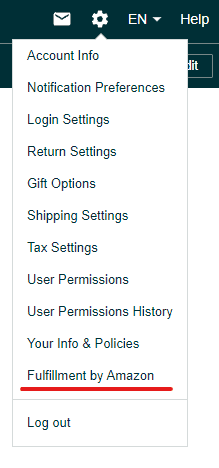
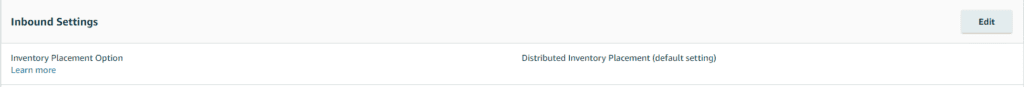
The Actual FBA Fee
Usually when “FBA Fees” are discussed, people are referring to the fulfillment fee. This is a fee that’s based on the dimensional weight of your product, category, and special care needs of your product (dangerous goods).
Inside Seller Central, you can find your FBA Fee estimate next to your price in the “Manage Inventory” page:
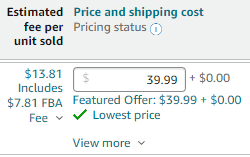
In this example the total fee estimate is $13.81, with $7.81 being the estimate for the fulfillment (FBA) fee, and the remaining $6 being the referral fee that we discussed earlier.
It’s important to understand that this FBA fee is an estimate, not the actual amount that Amazon will charge you. It should, typically, be about the average that Amazon does charge you, but there will be some minor changes to that number by the time Amazon has actually delivered a unit to the customer. Sometimes the FBA fee will be a little less, sometimes it will be a little more.
You can find out how much Amazon charged you for each fulfillment on the transaction view of the Payments Report. And you can calculate FBA fees, and other fees with this tool: https://sellercentral.amazon.com/revcal
Storage Fees
Once you get your products to Amazon, they stay there until you sell them or have them shipped back to you. Storage fees can be complicated because they’re based on multiple factors, including:
- Size and weight or product
- Age of the inventory
- Whether it’s Q4 or not
As you can imagine, the larger your product, the more it costs to store it in Amazon’s warehouses. But storage fee rates also go up after 180 days. And storage fees also go up during Q4 every year.
Fortunately, Amazon’s storage rates are usually pretty competitive. Most of the time, storage fees are pretty negligible for most sellers. However, it’s worth being aware of the storage fees you’re paying. You can generate a storage fee report in the Fulfillment Reports page in seller Central.
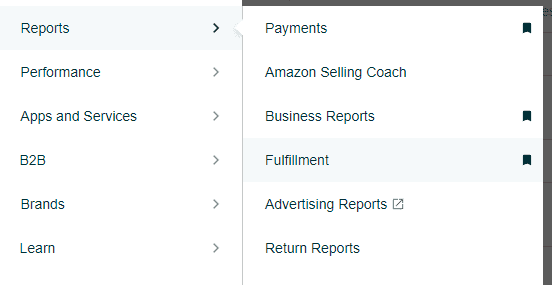
Amazon also provides the following documentation on how storage fees are calculated here: https://sellercentral.amazon.com/help/hub/reference/G3EDYEF6KUCFQTNM
And finally, you can check to see how much you’re paying in aged inventory fees on the inventory health page: https://sellercentral.amazon.com/inventoryplanning/manageinventoryhealth
Coupons and Promotions
Amazon offers a number of options regarding promotions, coupons, and deals. And going over all of the different ways you can discount or promote a product is beyond the scope of this article. But it’s important to note that some promotions have a cost associated with them in addition to the discount applied.
For example, for example, you might want to run a coupon (the checkbox promotion on listings) like this:
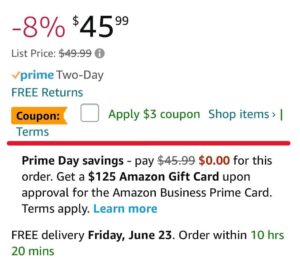
As you can probably guess, if a customer clips that coupon, the seller is going to provide a $3 discount to the customer. However, additionally, each clip costs an additional $0.60 to the seller. So the total cost of the discount is $3.60.
Coupons aren’t the only promotions that require additional payments. Lightning deals, Prime Exclusive deals, and others also require additional fees.
This is important to look into if you plan on running a promotion. Is the cost of the promotion really just the cost of the discount? Some investigation might be required to be sure.
Vine and Other Programs
Sometimes Amazon offers programs that can also cost additional fees. A great example of this is the Vine Program. Vine is a program Amazon offers to Brand Registered Sellers. The purpose of the program is to gather reviews on listings.
The way it works is a Seller gives product away to Vine reviewers in exchange for an honest review. It’s the only sanctioned way gathering reviews in a guaranteed way.
But in addition to providing the product for free, Amazon requires sellers pay $200 per ASIN they enroll in Vine. It’s often worth it, but it’s expensive.
And there are a bunch of other programs Amazon offers that come with additional fees as well. The Amazon Launchpad program is another good example. Amazon gives you better visibility and access to Premium A+ Content Modules, but takes a percentage of sales as a result.
How Much Are You Really Paying?
So far, we’ve covered a lot of different fees associated with selling on Amazon:
- Selling plan
- Referral Fee
- Advertising Spend
- Inventory Replenishment Costs
- Inventory Placement Fees
- Fulfillment (FBA) Fees
- Storage Fees
- Coupons and Promotions Cost
- Special Programs Fees
But the real question is, how much does it all cost? And as you can probably guess, the answer is “it depends.”
However, the general rule of thumb is that if your product is not really big, really heavy, or really expensive, and you sell FBA, you can plan on your total fees be between 30-35% of the sale price of the item.
So, if your product is a backpack, and you sell it for $60, you’re probably paying Amazon about $20 of that total price.
This is assuming you’re not enrolled in any special programs–just FBA.
If you haven’t sold on Amazon before, this number might seem really high–and it is. But there are also a lot of benefits to selling on Amazon as well. These include Amazon’s massive customer base that you gain access to, along with their high conversion rate.
If you’re selling your product on only your website, you might have a conversion rate of 1-3%. But on Amazon, for a well optimized product listing, your conversion rate might be 10-20%! That’s an insane difference.
Even though it means giving away a huge portion of your profit margin, many sellers find they make more money on Amazon than off Amazon.
Either way, it’s important to consider all of the costs associated with running an Amazon business. Use the tools, like the profitability calculator to get an idea of what it would cost to sell on Amazon. This will help you know how much you can spend in advertising, where your sales figures need to be for it to be worth it, and how you’ll need to adjust things in your business to make it work.
Consulting An Expert
We might be a little biased, but we think it’s entirely worth it to hire an Amazon expert to navigate selling on the platform. Fees are just one part of understanding selling on Amazon. And if your Amazon presence isn’t managed well, sales can suffer, and fees can be even more expensive.
Fortunately, navigating the Amazon platform is what we do best here at BLAZON. So if you find yourself overwhelmed by fees and programs and processes, reach out to us. We’d love to help.