We’ve all been there; you find a product on Amazon that sparks your interest and want to know more about it. You send a quick message to the seller. One to two days pass without a response; before you know it, it’s been weeks. The silence is deafening. Poor seller communication leaves customers frustrated, and rightfully so.
Creating a great customer experience is vital to the success of your brand, especially on Amazon. Amazon demands customer service. The online giant quickly suspends listings with broken policies, including failing to meet their seller communication requirements. Good communication goes a long way in encouraging more people to shop your listings and make repeat purchases.
This post unlocks the intricacies of Amazon seller communication. Why customers may contact your brand, how they can contact you more efficiently, how to respond, and other ways they can communicate with you off Amazon.
Why is communication crucial in e-commerce?
Simply put, customers spend time where they feel valued. Communication is a significant component of how customers view your brand before and after their purchase. Get it right and develop a loyal customer base. Get it wrong and risk your reputation, sales and customer trust.
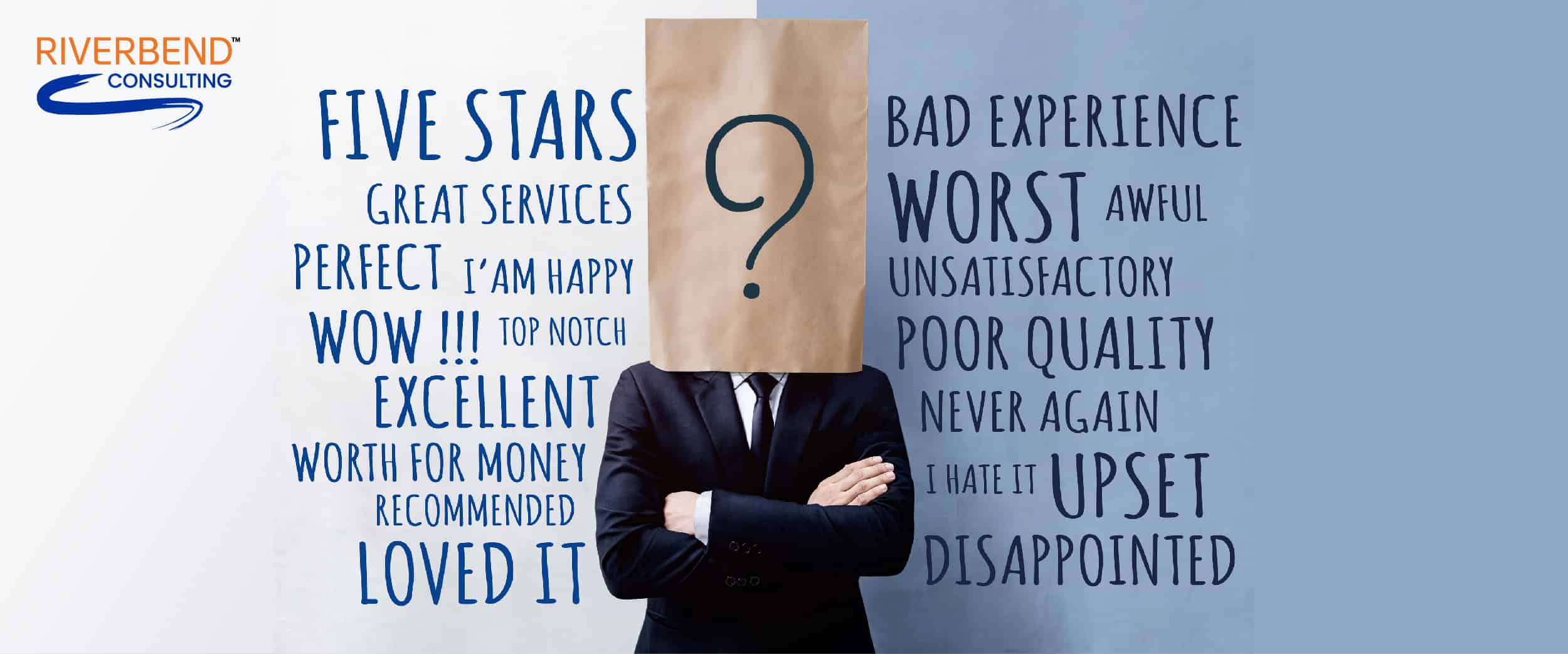
What are common reasons customers try to contact Amazon sellers?
Customers contact Amazon sellers for various reasons. Here are three common reasons customers attempt to contact sellers:
#1 Non-receipt of ordered products
Discrepancies can arise between tracking information and the actual receipt of the product, encouraging customers to reach out to sellers. This situation can occur due to:
- Incorrect shipping address
- Attempted delivery without an available party to receive the order
- Delivered but misplaced package
- Another individual from the same household accepted the package
#2 Questions and feedback
Customers may contact sellers to address common questions, inquire about product details and specifications, request instructions or leave feedback and reviews.
Good communication on Amazon means prompt, precise responses, whether to a shipping inquiry, a response to a review, or any other form of communication. With so many options online, creating a positive customer experience is paramount to your success.
#3 Defective products & shipping-induced damages
Some products may sustain damage during the shipping process or even before it. Customers who encounter these unfortunate events can leverage Amazon’s Returns and Refunds Service. This service allows customers to choose whether they prefer to return the damaged product, receive a replacement or obtain a refund for their purchase. It is another form of seller communication that customers can access.
Does Amazon seller communication really matter?
If you can’t meet Amazon’s communication requirements, you’re letting down their customer base, which they have worked tirelessly to solidify over the last three decades. Amazon expects sellers to respond to buyer inquiries and concerns within 24 hours. Failure to meet communication requirements impacts your account health and puts your Amazon business at risk. So, yes, Amazon seller communication matters.
How to identify a third-party seller on Amazon
You can identify a third-party seller to the right of the product detail page beside the text that states ‘sold by.’ The blue text indicates the third-party seller’s brand name.
Shoppers can click on the sold-by option to learn more about the brand or leverage search engines like Google to help identify the brand’s website, social channels and more.
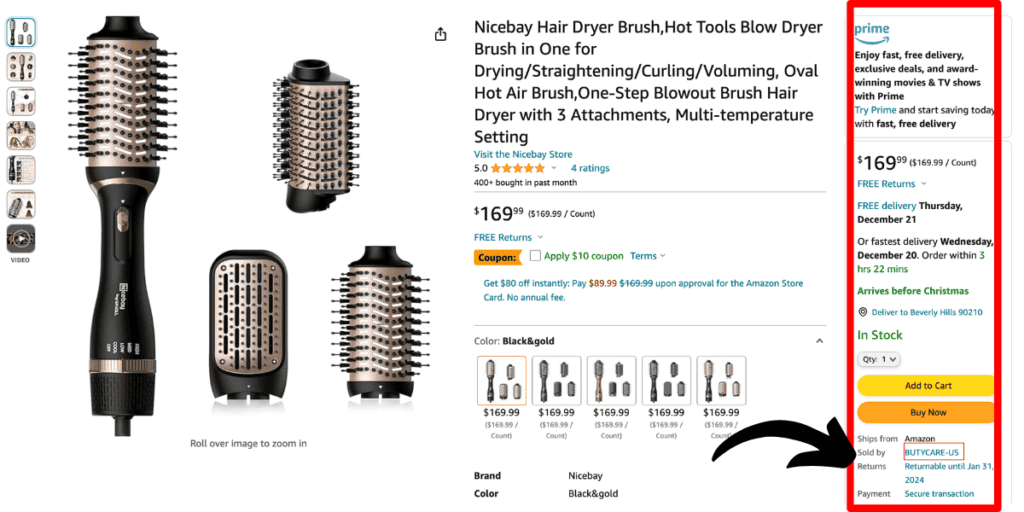
Why is it vital to know how to identify other third-party sellers?
It’s no secret that selling on Amazon can mean navigating black hat tactics and bad actors in the marketplace. That’s why knowing how to contact other Amazon sellers is crucial. Not every seller adheres to Amazon’s policies, procedures, and ethical standards. Unlicensed third-party sellers may sometimes try to sell products without authorization. Other times, counterfeit goods can be sold under various listings.
An unlicensed seller delivering counterfeit or damaged products can damage your brand’s reputation, discouraging buyers from purchasing. Learning how to identify other third-party sellers, unauthorized in particular, can help arm you to protect your brand.
Understanding buyer-seller communication guidelines
Any message necessary to fulfill an order or address a customer inquiry is acceptable through the Amazon Message Center. Permitted messages are allowed within 30 days of order completion and serve various purposes, including sending invoices, confirming custom product options, obtaining order-processing information, resolving order-related issues, scheduling delivery for bulk or oversized items, and inquiring about returns.
When sending these messages, certain things must be avoided to remain within Amazon’s code of conduct. Refrain from including external links, email addresses, phone numbers, non-invoice warranties, instruction attachments, logos linking to external websites, opt-outs, unrelated images, sensitive information and tracking pixels.
Knowing how to check messages and adherence to the Amazon Message Center guidelines are equally important. Failure to comply with these guidelines often lead to a suspension of your Amazon Message Center access.
How to contact Amazon sellers more efficiently: The ‘sold by’ option
One of the most common ways a buyer can contact a seller is through the ‘sold by’ option to the right of the product listing. When customers click beside the ‘sold by’ option (on the brand name in blue), they can directly message the seller.
The message comes to a seller’s account through the buyer-seller messaging option and Amazon’s chat assistant. Shoppers can click ‘Ask a Question’ to populate the chat assistant and begin communication.
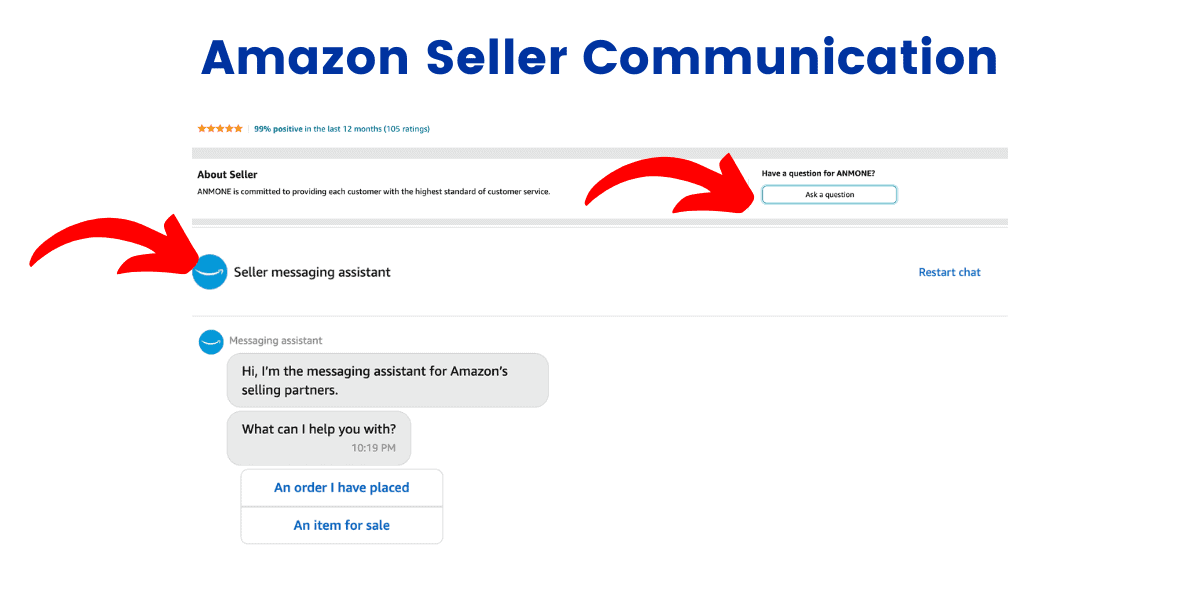
To use the buyer-seller messaging feature, you must first activate it. The process is straightforward—locate your notification preferences and enable buyer-seller messaging in your Amazon Seller Central account. This step is crucial for managing and reviewing buyer-seller messages.
There are a few more ways buyers can reach out to Amazon sellers. Let’s review them below.
Additional ways to contact Amazon sellers: On Amazon
Question & Answers
A buyer may initiate contact using the ‘sold by’ option, where Amazon directs the buyer to the Ask a Question button. The Ask a Question button takes buyers directly to Amazon’s seller messaging assistant.
The customer can choose from various options, including inquiring about product details, warranty issues, return policies, pricing and shipping information. Once the customer has identified their issue, Amazon’s seller messaging assistant will prompt them to send an email. Amazon sends the customer’s inquiry via the buyer-seller messaging option and submits a copy of the communication to the customer.
Once the seller receives the message, Amazon expects a response within 24 hours. The sooner you reply, the better. Should you not resolve the customer’s issue or inquiry within 24 hours, Amazon offers buyers the A to Z guarantee. The A to Z guarantee allows buyers to raise their issues directly with Amazon. It’s best to ensure all communication remains between you and the customer regarding placed orders.
Buyer-seller messaging threads
Once a customer has started communicating with you, Amazon directs the messages through their buyer-seller messaging service. Here, customers can return to continue the conversation whether they want to purchase again or find information about other products you offer.
Seller feedback
Customers who purchase your products can return to share their experiences via seller feedback. Seller feedback can be found on the “Leave Seller Feedback” page. Shoppers must identify the specific order for which they wish to provide feedback. Next, they share their input on the designated page.
Seller feedback can be negative, positive, or neutral. If a customer has a bad experience, acknowledge their experience and find out what you can do to address the issue.
Always remain within Amazon’s code of conduct regarding feedback responses. There is always an unfortunate risk that responding to any review, including feedback, may be considered platform manipulation. Alternatively, if the product is incorrect or damaged, offer a free return. Small solutions can make a big difference in shaping the customer experience, but staying within Amazon policy is your first priority.
Seller feedback in Amazon Seller Central is found by navigating to ‘Received Messages’ under the Communications tab in the left-hand menu. Click on the “Seller Feedback” tab. This screen empowers you to review your feedback and facilitates a clear and organized overview of your seller performance.
Via the orders page
If a customer has already placed an order and has yet to receive it, or they would like to exchange or get a refund, they can reach out to you through the buyer-seller messaging service via the orders page.
After placing an order, shoppers can visit their account and click ‘Navigate Your Orders.’ They’ll locate the order in question and click ‘View Order Details.’ They’ll select the product and click ‘Ask A Question.’ Choosing ‘Ask A Question’ prompts the seller messaging assistant chat.
If you list your products via Fulfilled By Merchant (FBM), the customer will choose the ‘Get Help with Your Order’ option.
Additional ways to contact Amazon sellers: Off Amazon
Some customers may choose to take communication off Amazon. If you sell products on Amazon, you may also leverage other marketing channels such as a website, social media, email marketing, landing pages and more. Expect customers to communicate with you across various channels and marketplaces.
Email marketing
A simple Google search of your brand can arm customers with your email address. Monitor your business email regularly. Keep communication ongoing with an email marketing strategy to encourage a sense of community and foster repeat buyers.
Social media
Don’t be surprised if a customer hunts you down via your social channels to raise concerns, inquire about product updates, or connect with your brand in a way that resonates with them. Consider employing a social media manager to maintain open lines of communication while publishing resonating content for your audience.
Website contact forms
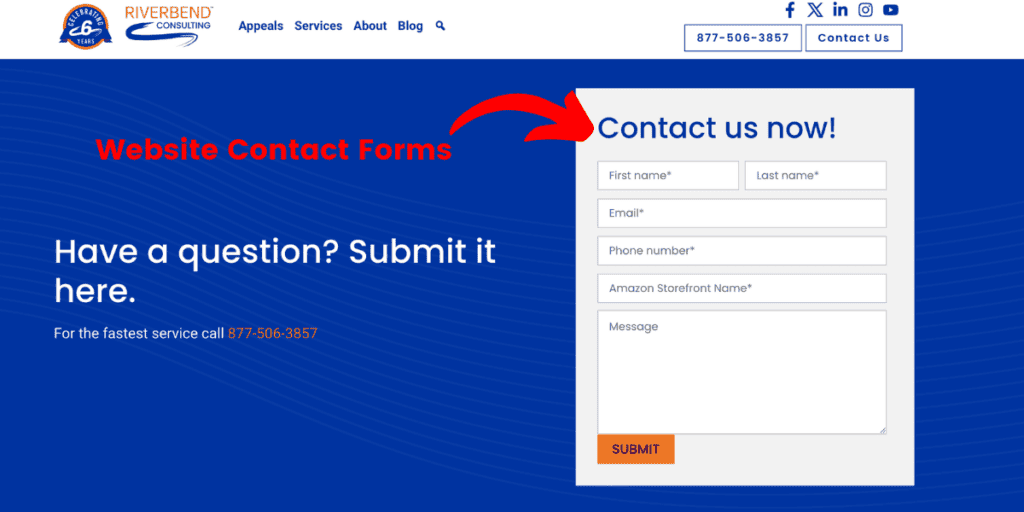
An online search of your brand name can help customers discover your website. Once on your website, customers can contact you through your website contact form. Keep communication engaging, leverage consistent messaging and address inquiries promptly.
How to go above and beyond responding to Amazon customer inquiries
According to Amazon’s policy, sellers must respond to customer inquiries within 48 hours. If you don’t resolve customer issues promptly, customers may leverage Amazon’s A to Z guarantee, whereby Amazon takes over the issue. To avoid Amazon’s involvement, here are the best ways to ensure excellent communication:
#1 Keep the communication clear and precise
Keep communication clear and to the point. If a customer raises issues with an order or a product they’ve purchased, describe how you plan to resolve the issue. Be transparent and specific.
#2 Be courteous and patient
Customers may raise issues in all ways and may not know how to phrase their problems. Be patient and courteous, and never show frustration.
#3 Ensure error-free communication
When communicating with customers, ensure that your communication is error-free and polished. Error-free communication makes you sound and look professional, which helps maintain an authoritative reputation.
#4 Create a smooth return process
Returns are inevitable when selling online, even if your products are in good condition. If a customer contacts you regarding a return, the return process must be smooth. If you fulfill orders yourself, it’s best to leverage an experienced third-party logistics provider. A 3PL will handle your returns seamlessly, ensuring each return meets Amazon’s and your customers’ expectations.
#5 Streamline communication
If leveraging multichannel e-commerce, maintain a consistent brand voice and tone when responding to customers. Consistent communication helps foster trust while establishing your brand as an authority.
#6 Leverage personal responses
The more personalized the response, the more connected customers feel. Leverage positive language and address customers by name if possible. Minor details help customers feel heard and valued, leaving a positive impression.
#7 Avoid humor
Customers may contact you to learn more about your product or raise an order issue. Avoid humor as humor can be taken out of context, causing negative feelings. Get straight to the point when addressing issues so customers know you take their concerns seriously.
#8 Create templates for saved responses
Some customer issues may be similar across the board. To create a better customer experience, generate template responses to specific topics. Template responses allow you to focus on other aspects of your business rather than spending too much time replying to similar inquiries.
Communicate with a personal touch–and precision
Knowing how customers can contact you on and off Amazon goes a long way in creating positive customer experiences. Review the various means of seller communication and ensure your communication is precise, professional, and personalized.
What is your top challenge when communicating with buyers? Share your comments and questions below.
Be sure to contact us any time. We’re here to help.
Amazon. Solved™.

About the Author
Lesley Hensell is co-founder and co-owner of Riverbend Consulting, which solves Amazon problems for third-party sellers and vendors. Lesley has personally helped hundreds of third-party sellers get their accounts and ASINs back up and running. She has been an Amazon seller for more than a decade, thanks to her boys (21 and 15) who do most of the heavy lifting.

